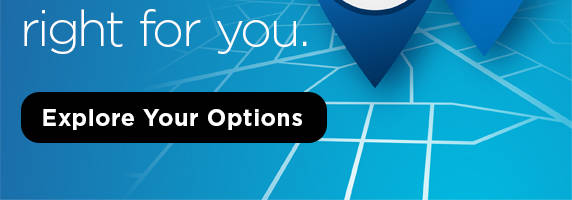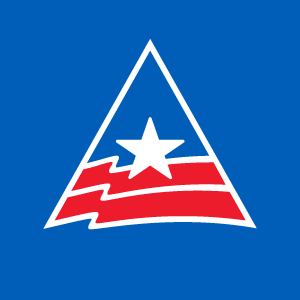6 Tips for Shopping Online in a Pandemic
Put on your yoga pants and get ready to ‘sleigh’ your naughty and nice lists while at home! In light of the pandemic, retailers are highly encouraging shoppers to do most purchasing online, going as far as offering special online only sales and limiting shopping hours in-stores. With that in mind, we asked our Information Security team to give us some of their best, lesser known tips to keep your online purchases a-ok.
First things first…
- Make sure your malware and virus protection is up-to-date (this includes upgrading to the latest OS on your phone).
- Use your credit card, not your debit card. Why? Because should something go awry with your online purchase, fraudsters won’t be able to drain your bank account.
- If you’re making a lot of purchases in a short period of time, there is a possibility that your account could be flagged for fraud. Should that happen, call the number on the back of your card immediately. The one that says “if lost or stolen” is manned 24/7 and will able to provide immediate assistance.
Now that we have that taken care of, here are six tips to keep your digital shopping spree as safe as possible:
1. Deal (Breaker) – Your inbox is certain to be bursting at its digital seams with deals galore. You know it. We know it. But crooks know it, too. To avoid the fiasco of a potential phishing scam, never click on links in an email, even if you think you know the sender. Your best bet is always to type the company’s URL straight into your browser and then look for the deal mentioned in the email.
2. Avoid the “Ad” – When you search for a company, often times a featured section will appear at the top of the search. Next to it will be the word “ad.” Skip over this and go straight to the company’s normal website. These ads will likely continue to follow you during your browsing experience, even when not on your intended site.
3. Test That URL – If you’re ever unsure about the legitimacy of a website, we advise you to proceed with caution. One free place you can go to research a link is [external-link url="https://www.virustotal.com/" link_name="VirusTotal.com"]VirusTotal.com[/external-link]. Go to the URL section (the second tab in the middle of the screen) and place the link in question. This site then searches that URL against anti-virus databases. If you get green checkmarks, that’s a good sign. And, yes, we see the irony in linking to that site from this post, but note we have "https" in our URL, which leads us to our next tip...
4. HTTPS BFFs – Once you’re ready to make a purchase, this is what you need to look for: https. Those five letters should appear before the URL to signify that your transaction will be secure, and that everything going between your browser and your computer is encrypted. The bottom line: if you only see http vs. https (with a tiny lock icon), abort mission.
5. About That App – Avoid the temptation of installing shopping apps. These apps are created quickly and may not be the most secure. They can be easily injected with redirects that may take you places you weren’t expecting. You can browse through an app and even add to your shopping cart, but the best practice is to make your actual purchase on the actual site on your desktop or your mobile browser.
6. It’s Phishing Season – ‘Tis the season for scams to ramp back up. One of the biggest scams centers around tracking packages. You’ll receive an email or maybe even a text about a package being delayed with a link. And guess what? It’s going to look exactly like UPS, USPS, or whatever pigeon carrier you may be using. The whole point is to trick you into clicking. Our advice is to find a way to track all your purchases so that you can easily go back to the source to check the validity.
That was a ho-ho-whole lot of information! We hope that you learned at least one new security tip. Here’s to the safest online shopping season, for one and for all!